Advanced Guides
Omnibox
The Omnibox is a convenient feature that lets you quickly access Autonomi URLs directly from your browser’s address bar. Simply type ant, press the Tab key, and enter your desired Autonomi address.
How to use the Omnibox
- Open your browser’s address bar where the extension is installed.

- Type
ant.

- Press the Tab key. This activates the Omnibox search mode.

- Enter the Autonomi URL you want to navigate to.

Results Based on Mode
Depending on your current mode (Local or Endpoints), the displayed result will vary.
Local Mode
If you're using Local Mode, the output will appear as follows:
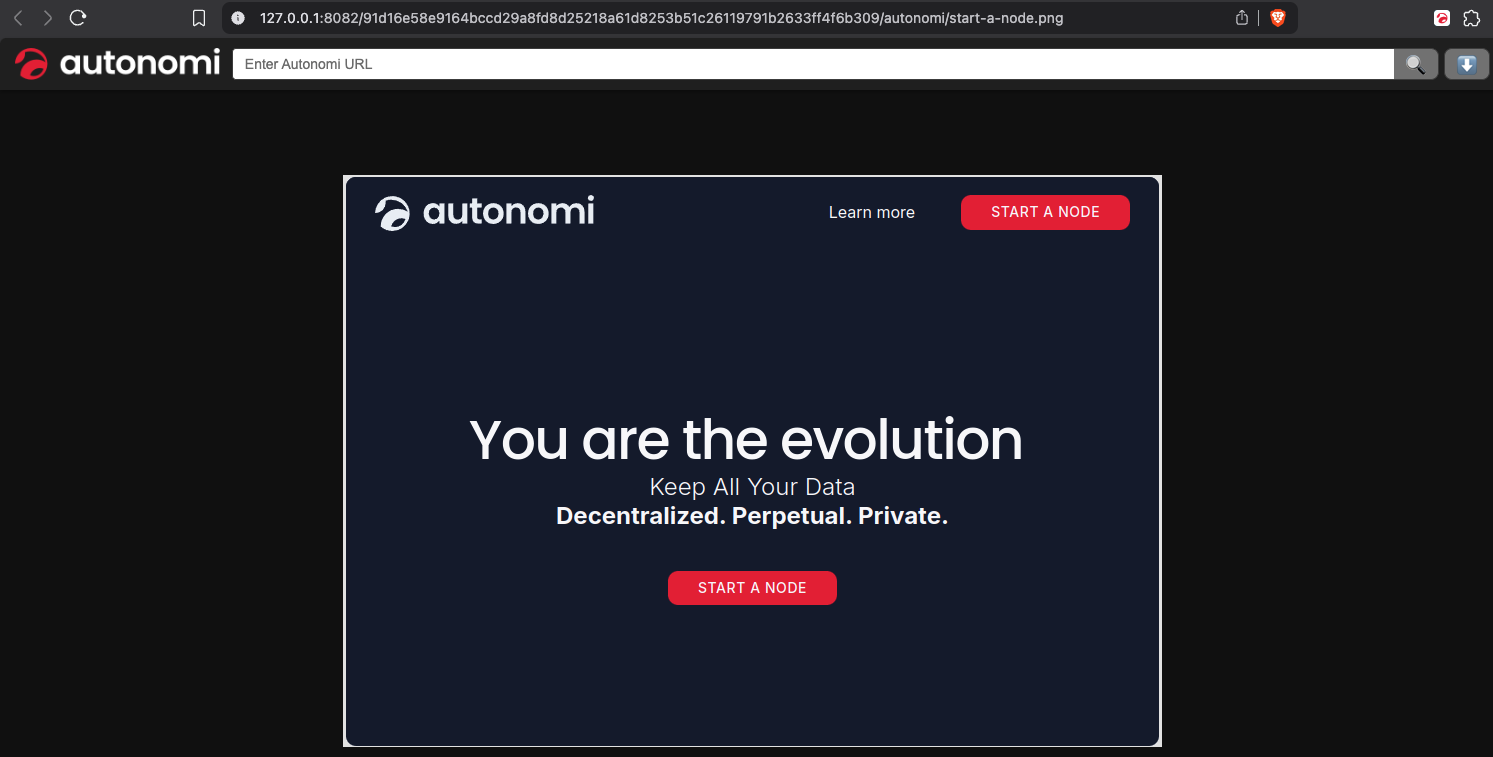
Endpoints Mode
If you're using Endpoints Mode, it will look like this:
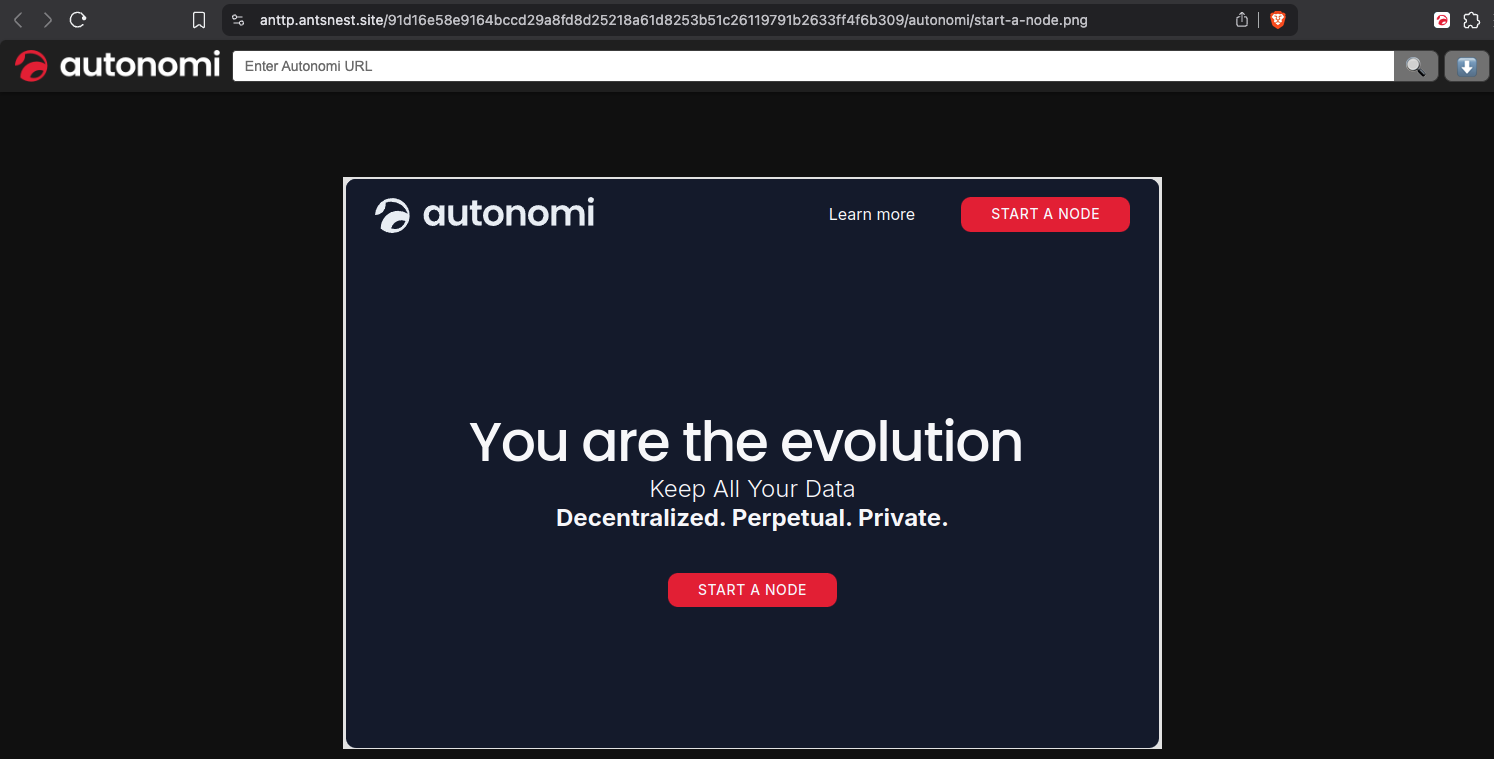
Using the Omnibox simplifies navigation within the Autonomi network by providing a convenient search convientintegration directly in the address bar.
