Core concepts
Local Mode
Local Mode is the secondary access method available in the Autonomi extension, offering enhanced privacy and full support for DWeb browsing.
What is Local Mode?
Local Mode enables the extension to communicate with the Autonomi network via a Local Client running directly on your machine. This setup ensures all network traffic is handled locally, giving you greater privacy and independence from third-party endpoint servers.
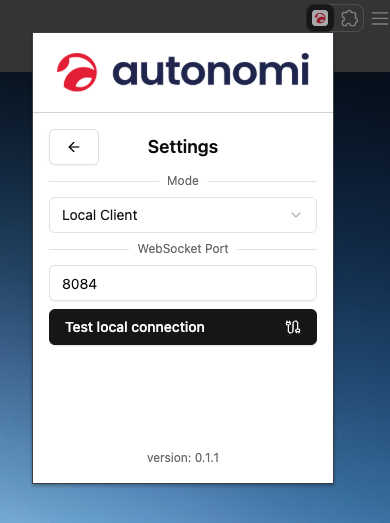
To use Local Mode, we recommend you first install and run the Local Client:
Checking the Connection
Once the Local Client is running, you can test the connection from the extension by clicking "Test local connection" in the settings.
Ensure that both the Local Client and the extension are using the same WebSocket port for proper communication.
DWeb Browsing
DWeb browsing is exclusively supported in Local Mode. This allows you to browse decentralized websites using a valid dweb:// URL or a DWeb-compatible domain.
For example, entering the DWeb Wiki address in the browser:
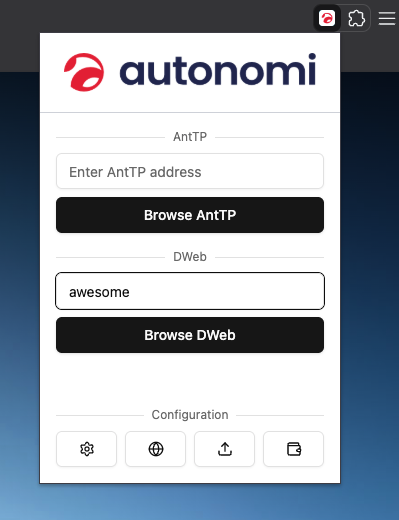
Will result in the following page being loaded:
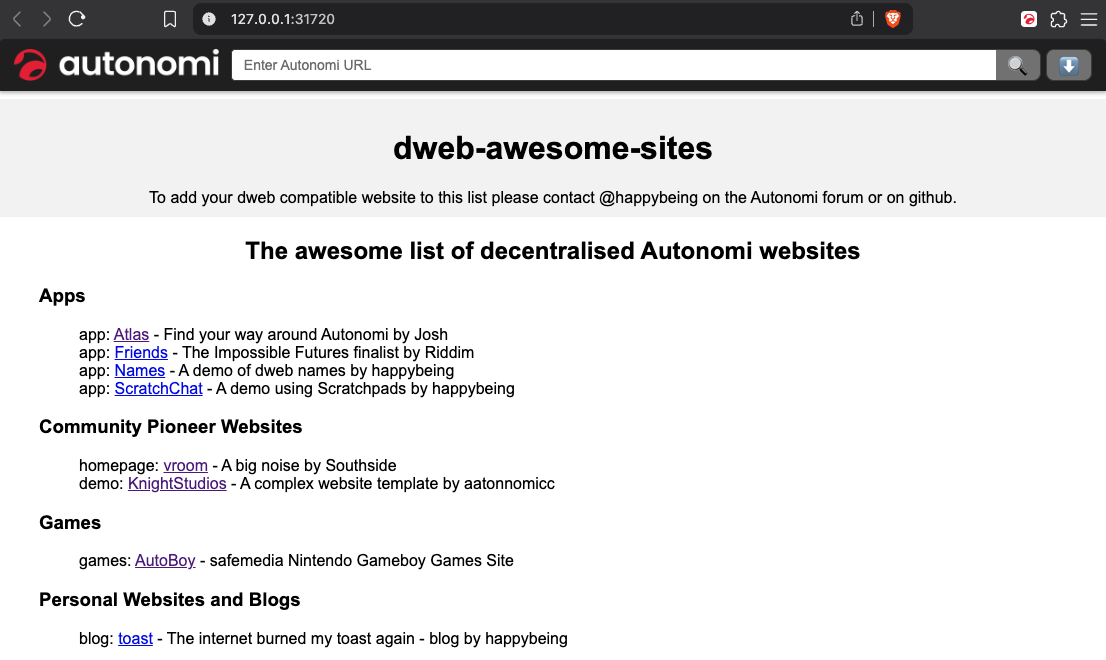
Switching Modes
Let the extension guide your choice:
- Choose Local Mode for privacy and DWeb features.
- Choose Endpoints Mode for ease of setup without installing anything locally.
