Core concepts
Endpoints Mode
Endpoints Mode is the default operational mode in the Autonomi browser extension. It enables quick access to the Autonomi network without requiring a local client installation.
What is Endpoints Mode
Endpoints Mode allows the extension to browse and download files from the Autonomi network via publicly available endpoint servers. These servers are typically hosted by community members.
The primary advantage of Endpoints Mode is that it requires no setup or local software, enabling sers to begin exploring the network immediately. However, for enhanced privacy and control, using the Local Client mode is recommended.
The extension comes preconfigured with a set of trusted endpoint servers, so you can start browsing right away.
Adding Additional Endpoint Servers
To add a new endpoint server, enter the base domain of a valid server into the extension.
The extension will attempt to connect to the listed servers in order. It uses the first one that responds successfully.
You can drag and drop servers to reorder them based on your preference.
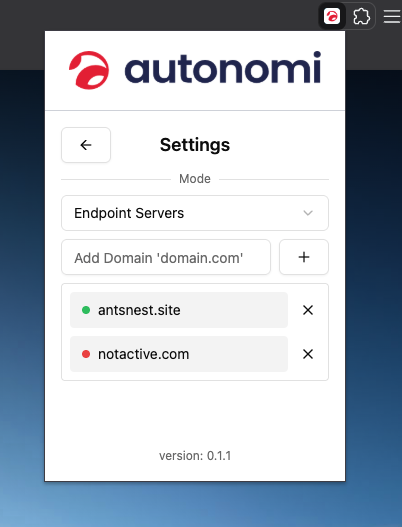
Browsing
Currently, only AntTP browsing is supported in Endpoints Mode. DWeb browsing is not yet available in this mode.
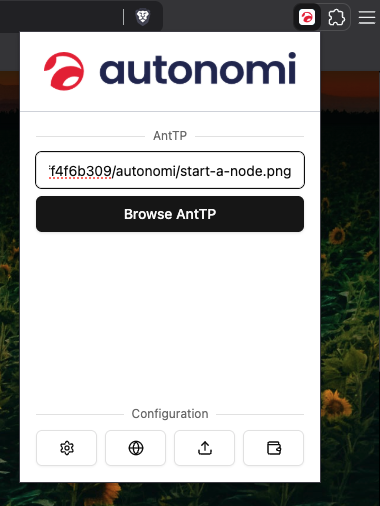
After entering a valid Autonomi URL and clicking "Browse", you will see the results like this:
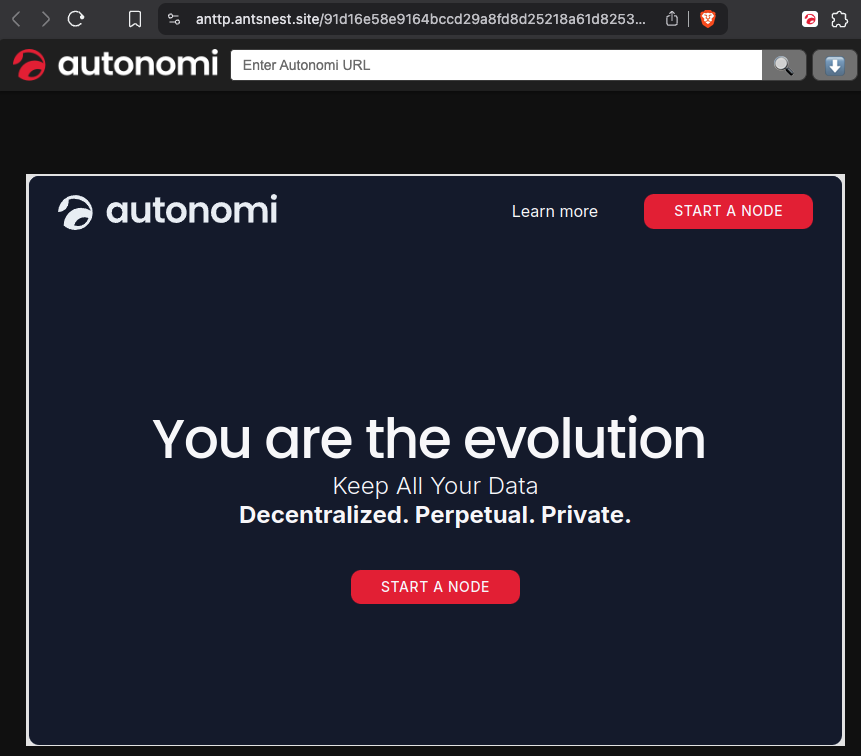
Switching Modes
You can switch between Endpoints Mode and Local Client Mode by navigating to the Settings page in the extension.
The currently active mode will be clearly displayed, and a dropdown menu will allow you to change modes easily.
